Een dossier zoeken
Met de optie Zoeken ![]() in de navigatiebalk van Ysis kan er snel gezocht worden naar dossiers.
in de navigatiebalk van Ysis kan er snel gezocht worden naar dossiers.
Snel zoeken
1. Typ een geboortedatum, BSN of (gedeelte van) de geboortenaam, partnernaam of voornaam in. Het is ook mogelijk om te zoeken op locatie of afdeling.
2. Onder de zoekbox verschijnt een korte resultatenlijst (maximaal 10 namen).
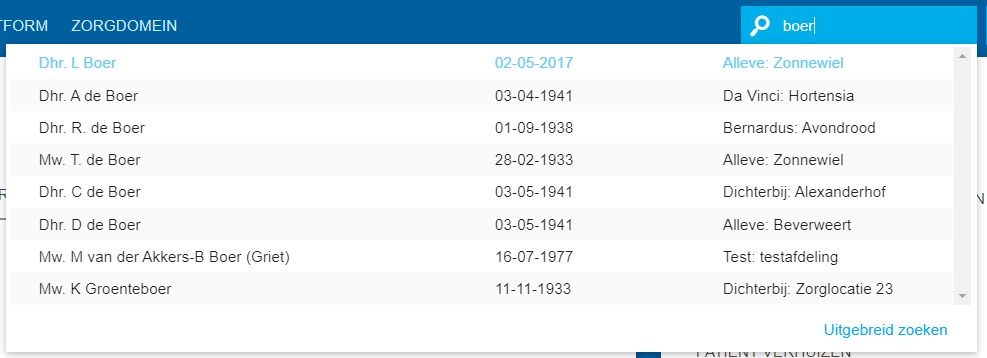
3. Als de gezochte cliënt in de resultatenlijst staat, klik met de muis op de naam van cliënt.
4. Als de cliënt niet tussen de 10 namen staat, voer dan extra karakters in, of klik op Enter op het toetsenbord, om de volledige lijst te zien. Dit is gelijk aan uitgebreid zoeken zoals hieronder wordt beschreven.
Uitgebreid zoeken
1. Zet de cursor in de zoekbalk en klik op ‘Uitgebreid zoeken’. Of typ een geboortedatum, BSN of een (gedeelte van) de naam in en druk op Enter.
2. Het uitgebreide zoekscherm verschijnt.
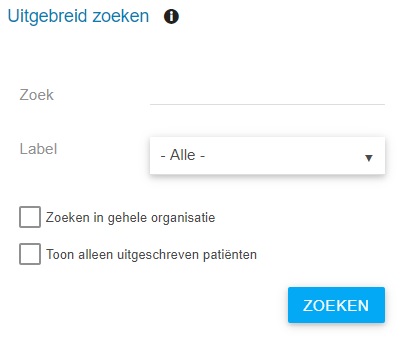
Hier heeft u enkele extra mogelijkheden, zoals het zoeken in de uitgeschreven patiënten en zoeken op labels.