Gedeelde informatie
Binnen Ysis is het mogelijk om multidisciplinair informatie te delen die ingevuld is op de monodisciplinaire formulieren. Voor het inrichten hiervan zie Gedeelde informatie beheren.
Onder het monodisciplinaire tabblad van iedere discipline staat, indien de gedeelde informatie is aangezet, het kopje ‘Gedeelde informatie’ bovenaan. Onder dit tabblad zijn alle velden zichtbaar die door de applicatiebeheerder van de organisatie zijn aangegeven als de velden die gedeeld mogen worden. Deze functionaliteit kan per afdeling aan- of uitgezet worden maar kan niet per afdeling anders zijn.
De informatie wordt per discipline getoond, en is niet te bewerken. Standaard is de informatie van de eigen discipline die gedeeld is bovenaan zichtbaar. Door op ![]() te klikken naast een discipline, wordt er informatie verborgen dan wel getoond.
te klikken naast een discipline, wordt er informatie verborgen dan wel getoond.
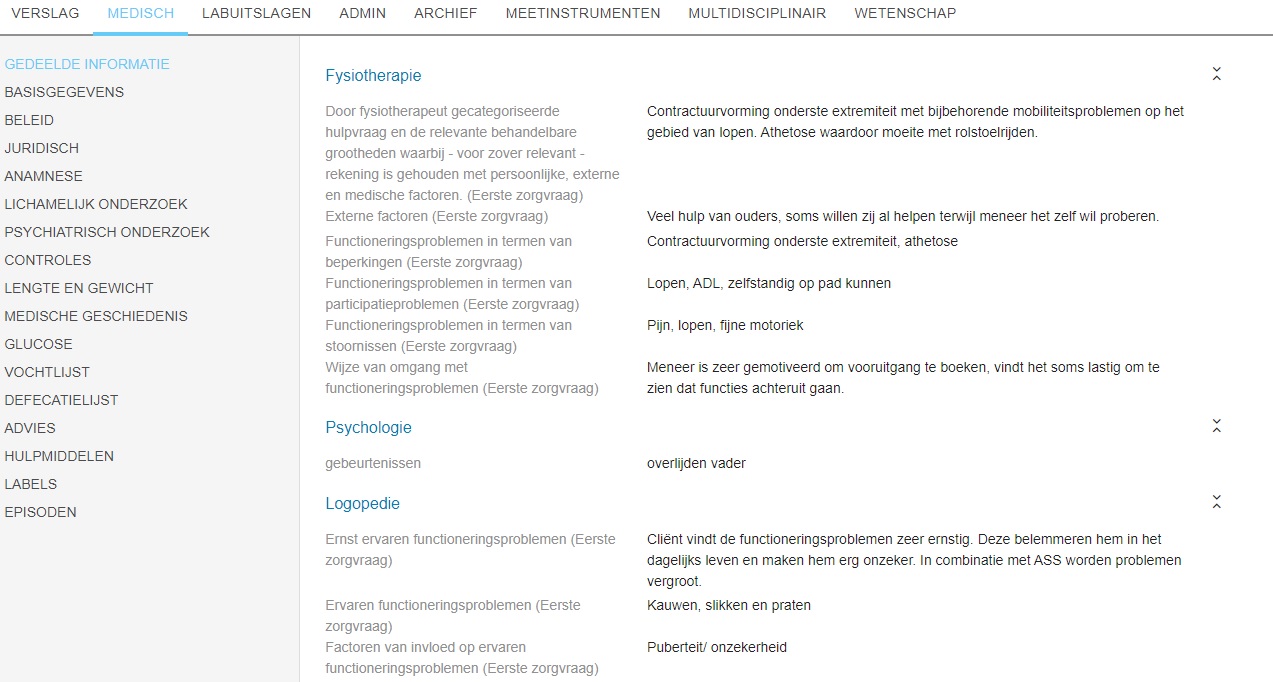
Wanneer een monodisciplinair veld als ‘te delen’ aangemerkt is, verschijnt er een slotje achter het veld in het monodisciplinaire formulier. Door dit slotje op gesloten te zetten, wordt de inhoud van dit veld niet getoond onder de gedeelde informatie.
Wanneer de functionaliteit nieuw aangezet is moet er voor de bestaande formulieren aangegeven worden per veld of de informatie gedeeld mag worden via het slotje. Anders verschijnt de melding dat er geen gedeelde informatie is.